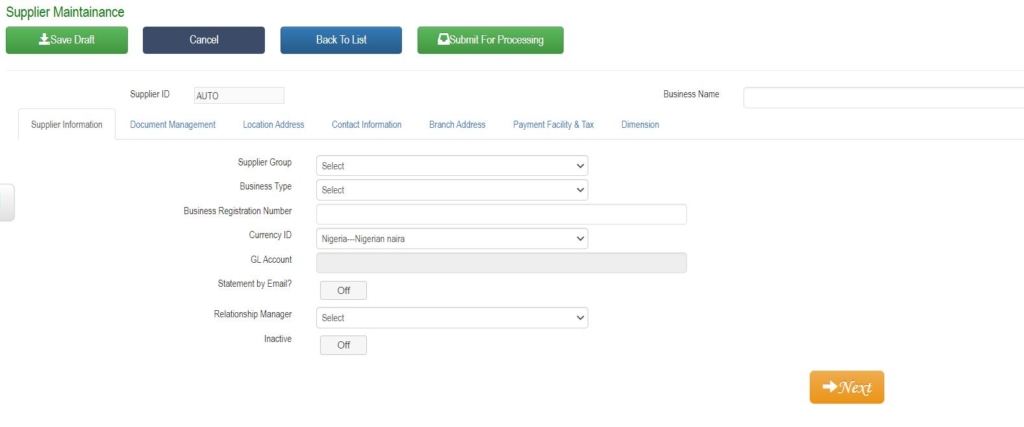Skip to content
Objective
- To capture the process of creating a new supplier or service provider
Introduction
- There is need to create the a supplier or service provider in Cittaerp in order to capture the their transactions
Process
- Go to Supplier Management Center>> Settings>> Supplier
- Click the (+) button to add new supplier or service provider
- The below screen opens
- Completes all the relevant fields
- Submit for processing
- The request follows a defined approval
- At final approval
- Cittaerp registers the supplier and allocate a supplier id automatically
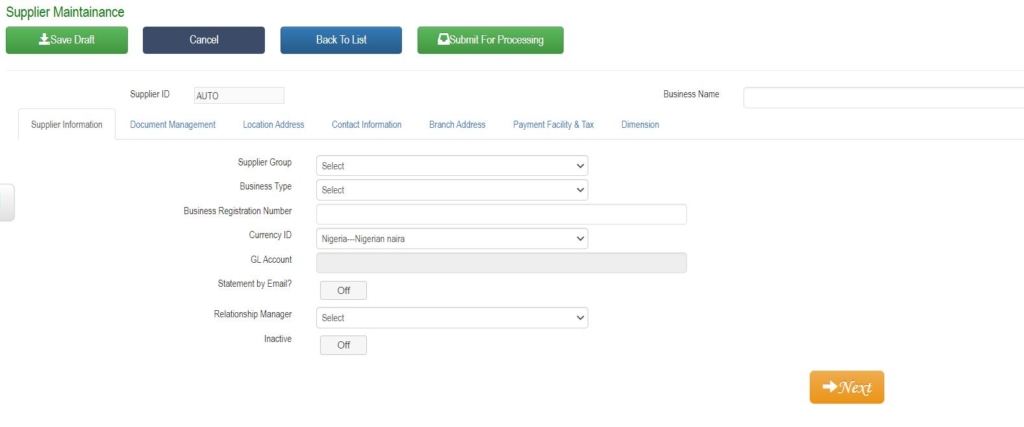
Page load link