How Can We Help?
Create Project Item Expenditure
Objective
- To capture the process of creating and defining project item expenditure for projects
Introduction
- There is need to create project item expenditure for project transactions as well as BOQ items
- Once created, it will be available for use in future transactions
Process
- Go to Construction Project >>Settings>>Items
- Click (+) sign to create project item
- The below Screen Opens
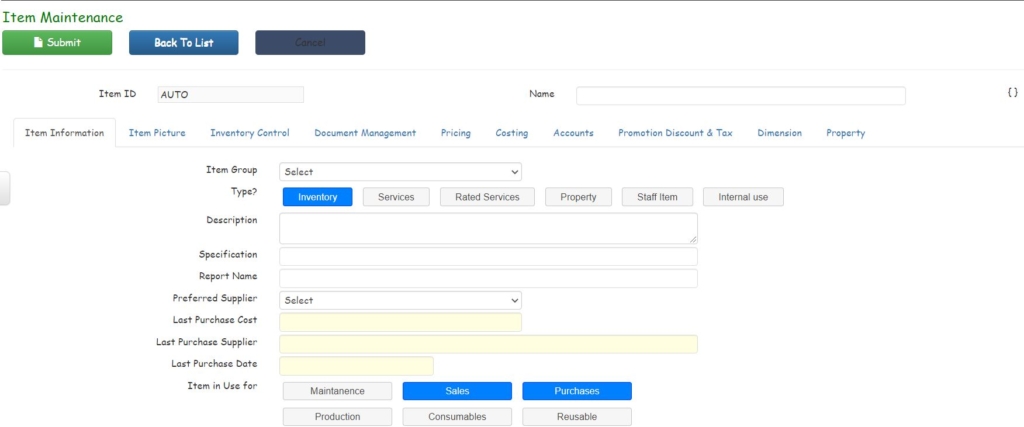
- Enter the name of the project item expenditure
- Select Item Group as Project Items
- Complete all other relevant fields
- Click Submit
- System creates the project expenditure item