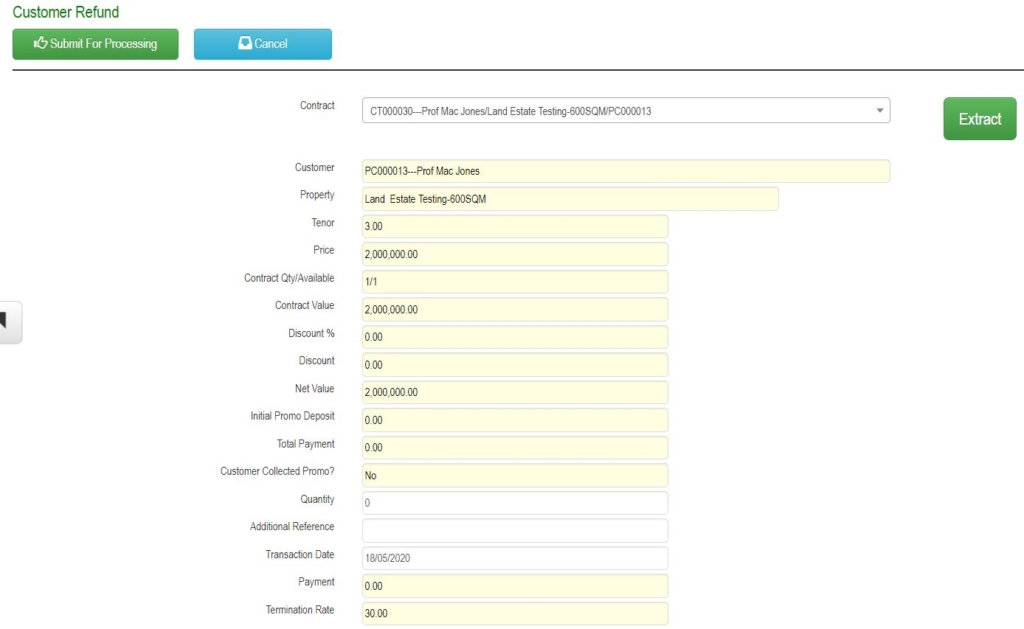How Can We Help?
Customer Refunds
Objective
- To capture special request from a customer for a deposit refunds
Introduction
- Customer normally subscribe to a price plan in order to purchase a property .
- Price plans can involve periodic deposit / subscription over time up to full payment for the property . In some cases, price plan involves outright purchase.
- Even at full payment, customer can decide not to request for physical allocation of the purchased property .
- Hence, customer is at liberty to request for refunds at any point in time before property physical allocation.
- Two types of customer refunds are possible.
- Customer Refunds (Fully Paid)
- Meaning at full payment, customer is yet to request for allocation and now seeking refund of his accumulated deposit balance in cash .
- Customer Refunds (Open)
- Meaning, contract is yet to be fully paid but customer is seeking refunds of his accumulated deposit balance in cash
- Customer Refunds (Fully Paid)
Customer Refunds (Fully Paid)
- Customer has fully paid for the contract and now requesting for deposit refunds
- Goto Real Estate Property >>>Transaction>> Completed Contract Payments >> Completed Contract Payments Listing.
- Fully Paid Contract is listed under the Completed Contract Listing as shown below
- The Customer Refunds Process is initiated by clicking the Customer Refunds View Button
- Customer Refunds Transaction Screen Opens
- Relevant Offices completes all input fields
- System auto compute due to customers based on company policy
- Transaction follows defined workflow approval routes
- At final approval, system updates relevant accounts automatically,
- Net due is listed for payments based on the due dates for customer refunds
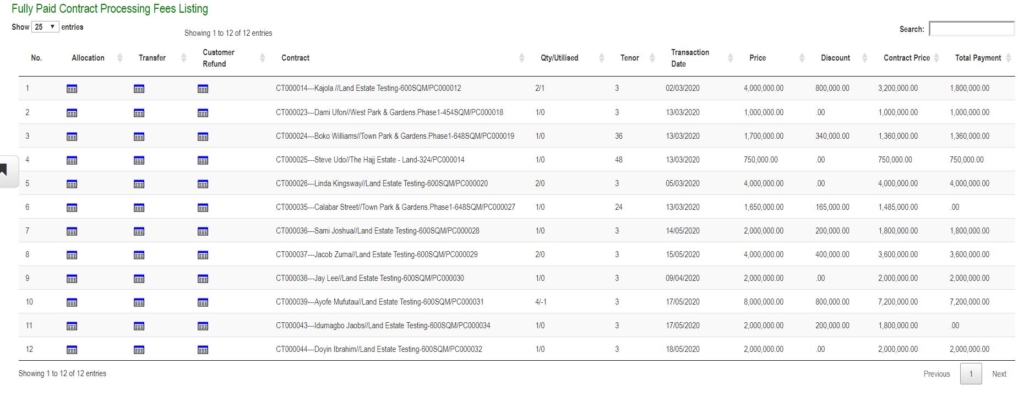
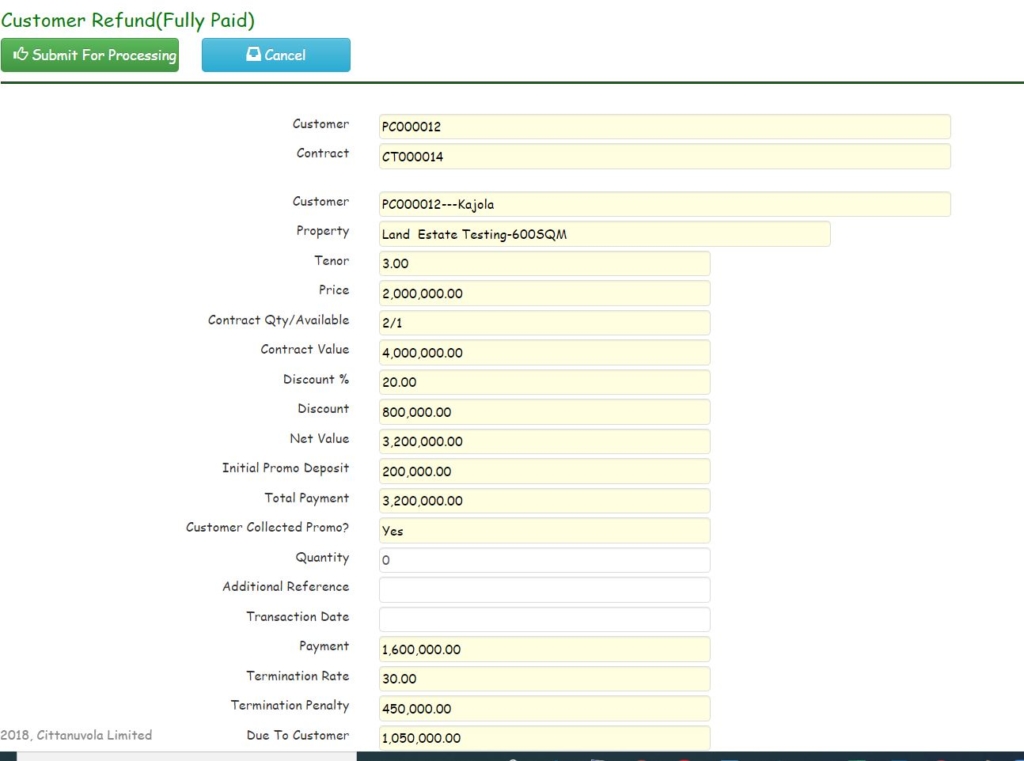
Customer Refunds (Open)
- Customer is yet to paid for the contract and now requesting for deposit refunds
- Goto Real Estate Property >>>Transaction>> Special Requests>> Cutomer Refunds (Open)
- Customer Refunds (Open) Transaction Screen Opens
- Relevant Offices completes all input fields
- System auto compute due to customers based on company policy
- Transaction follows defined workflow approval routes
- At final approval, system updates relevant accounts automatically,
- Net due is listed for payments based on the due dates for customer refunds