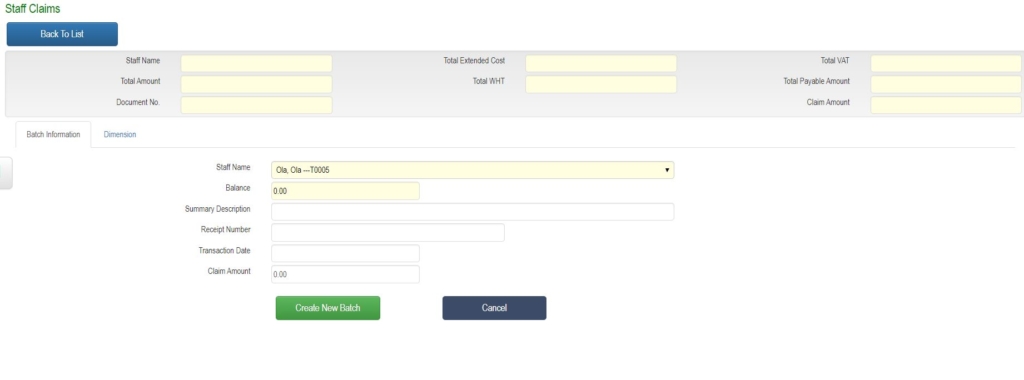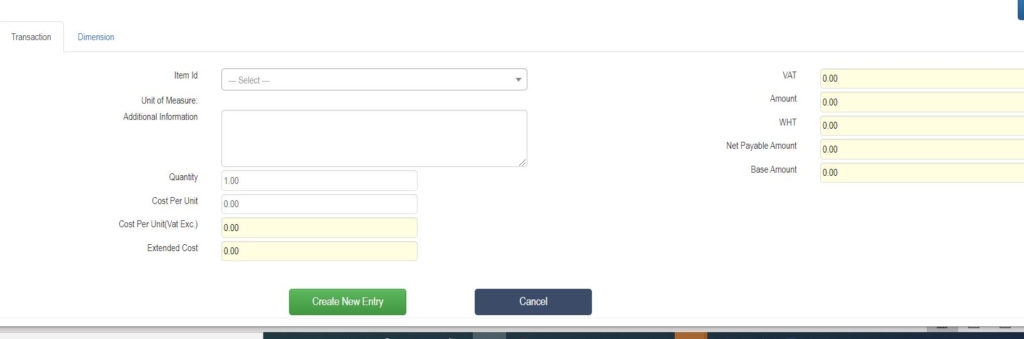Skip to content
Objective
- To capture employee staff operational claim process
Introduction
- This relates to a situation where employee incur expenses on behalf of the company .
- Such employee did not collect operational advance from the comany for the expenses.
- Hence, the staff claim process focus on the refund to the company
Process
- Goto Self Service >> My Requests>> Staff Claims
- Header
- Complete all the relevant field in the Staff Claim transaction screen as shown below
- Select create batch button
- System opens the detail section of the staff claim transaction screen
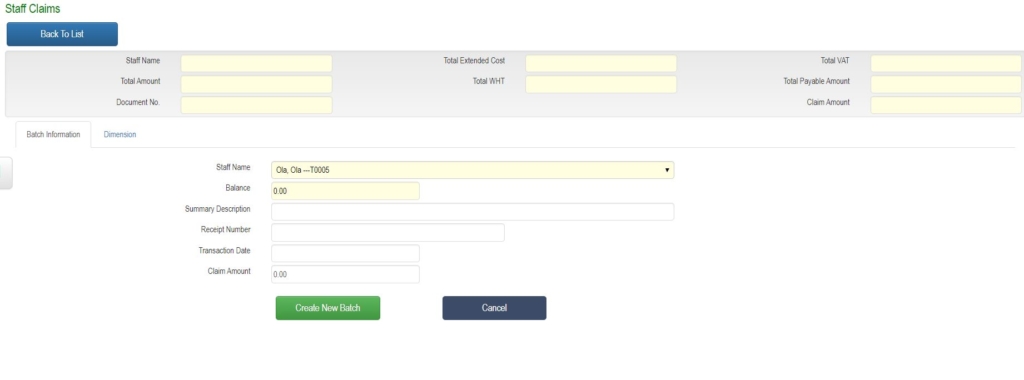 staff claim header screenshot
staff claim header screenshot
- At the detail section, select the relevant items for the expenses, assets or other items
- Give additional information regarding the expenses
- Insert the amount for the selected item
- Click create entry button
- Multiple entries can be added while the list of entries are listed in the list section box at the bottom
- The system auto computes tax implication based on the tax policy defined for the item selected.
- Total net payable in the details must agree with claim amount entered at the header section
- Click submit for processing
- Transaction follows a defined workflow approval routes of the company.
- At final approval,
- System automatically updates relevant account .
- System sends the transaction to treasury bills payment engine for payment processing
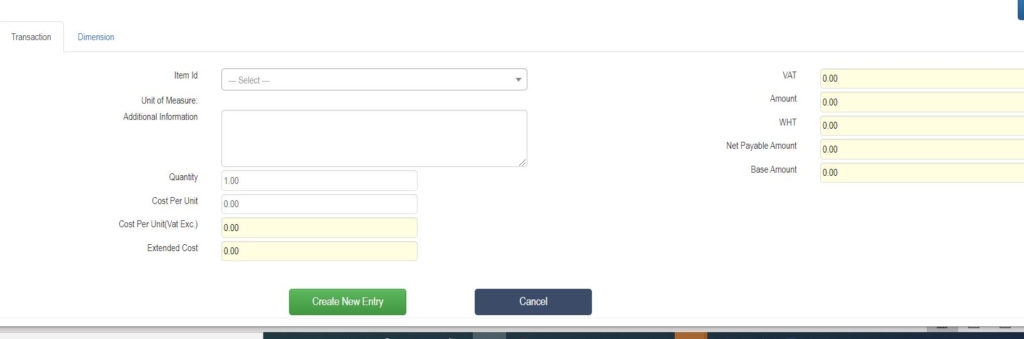 claim detail section
claim detail section
Page load link